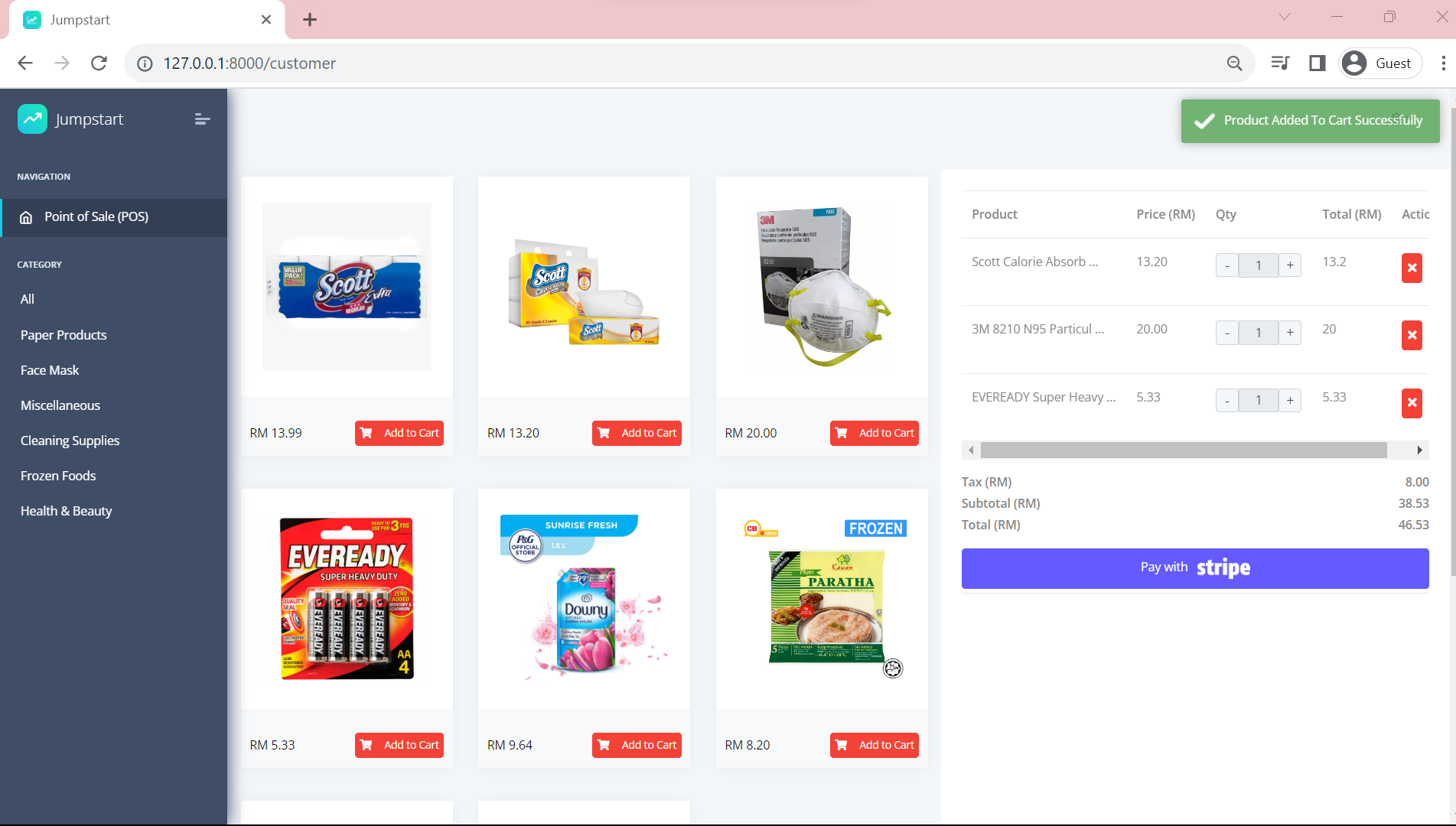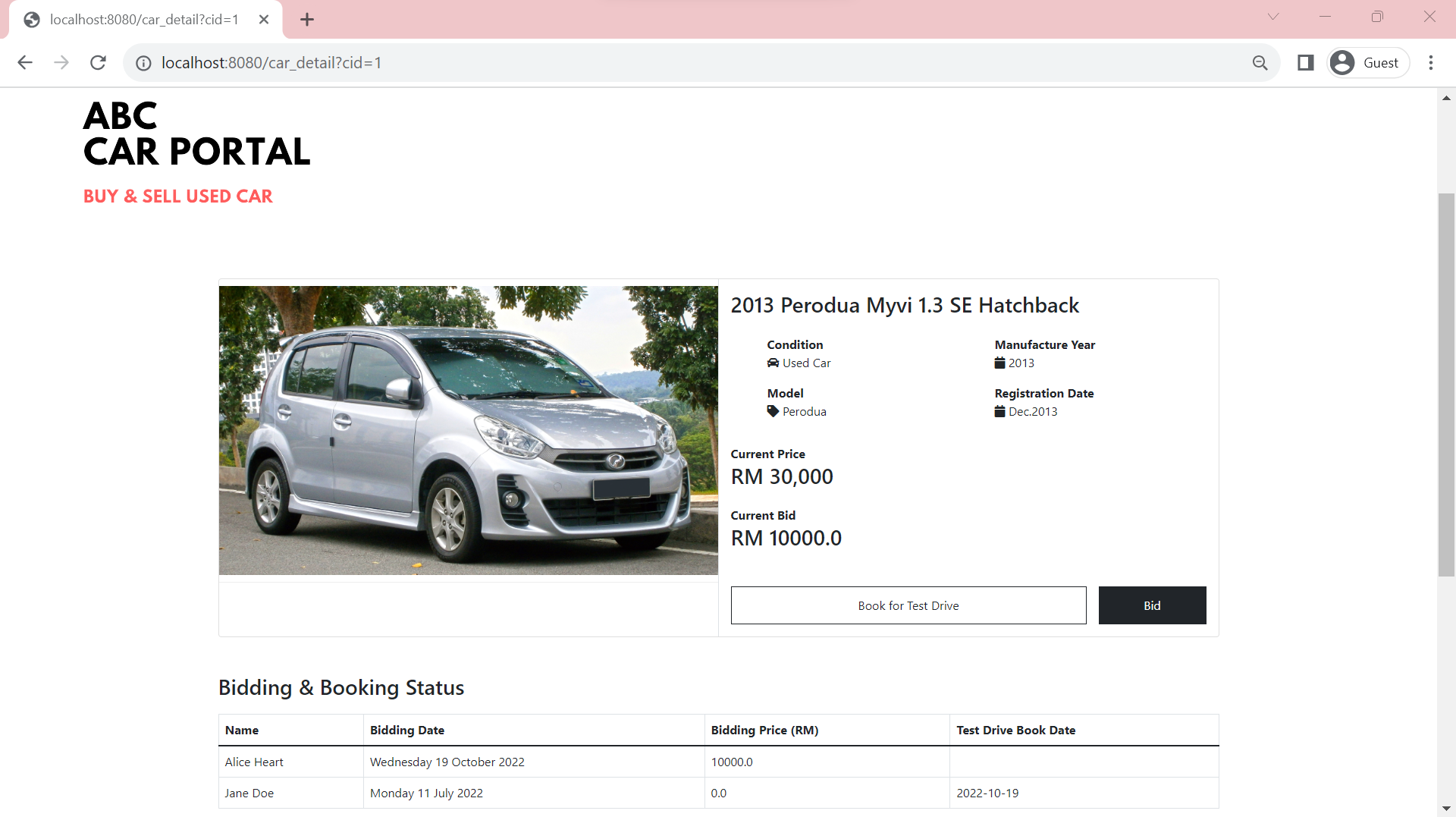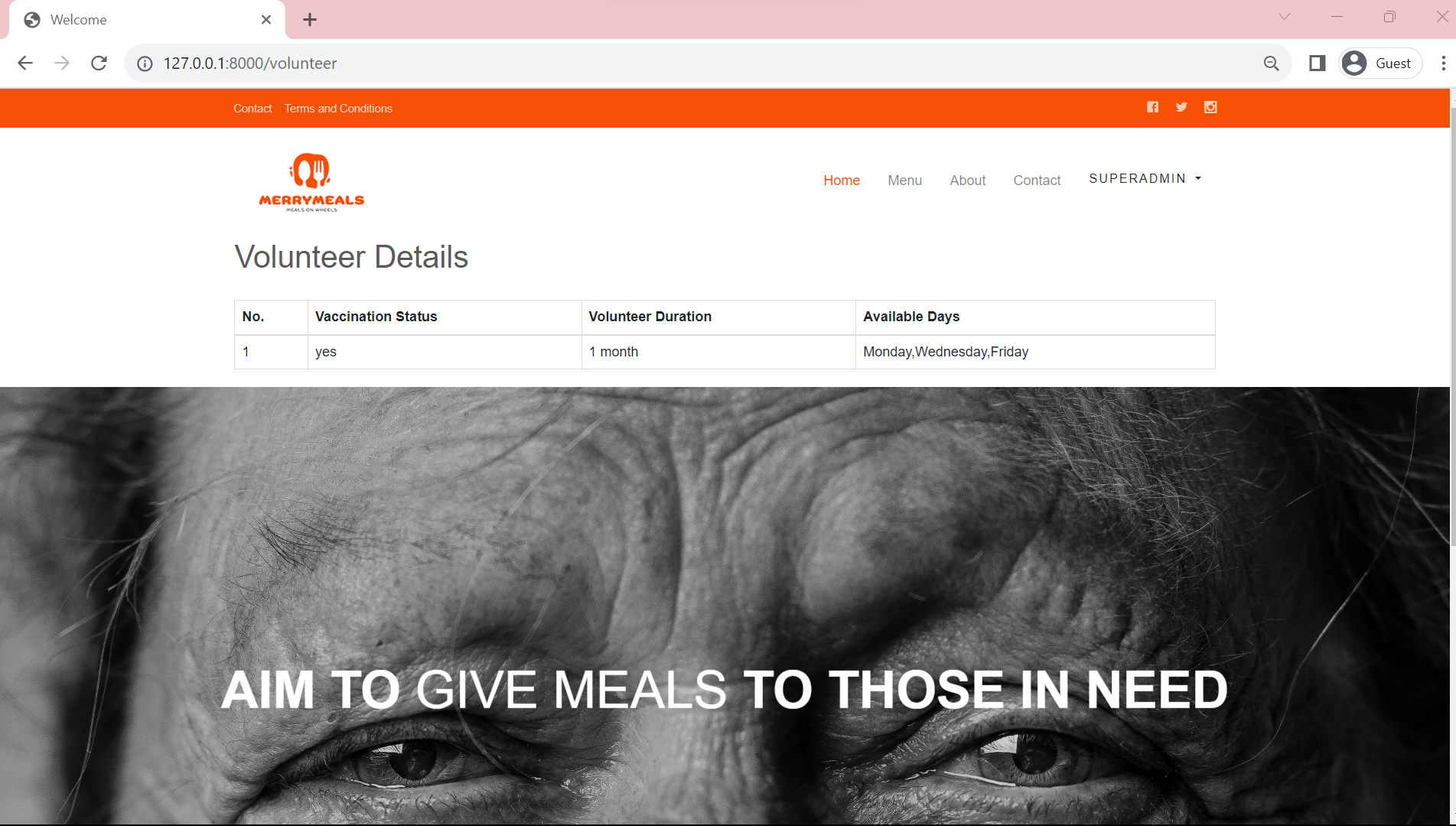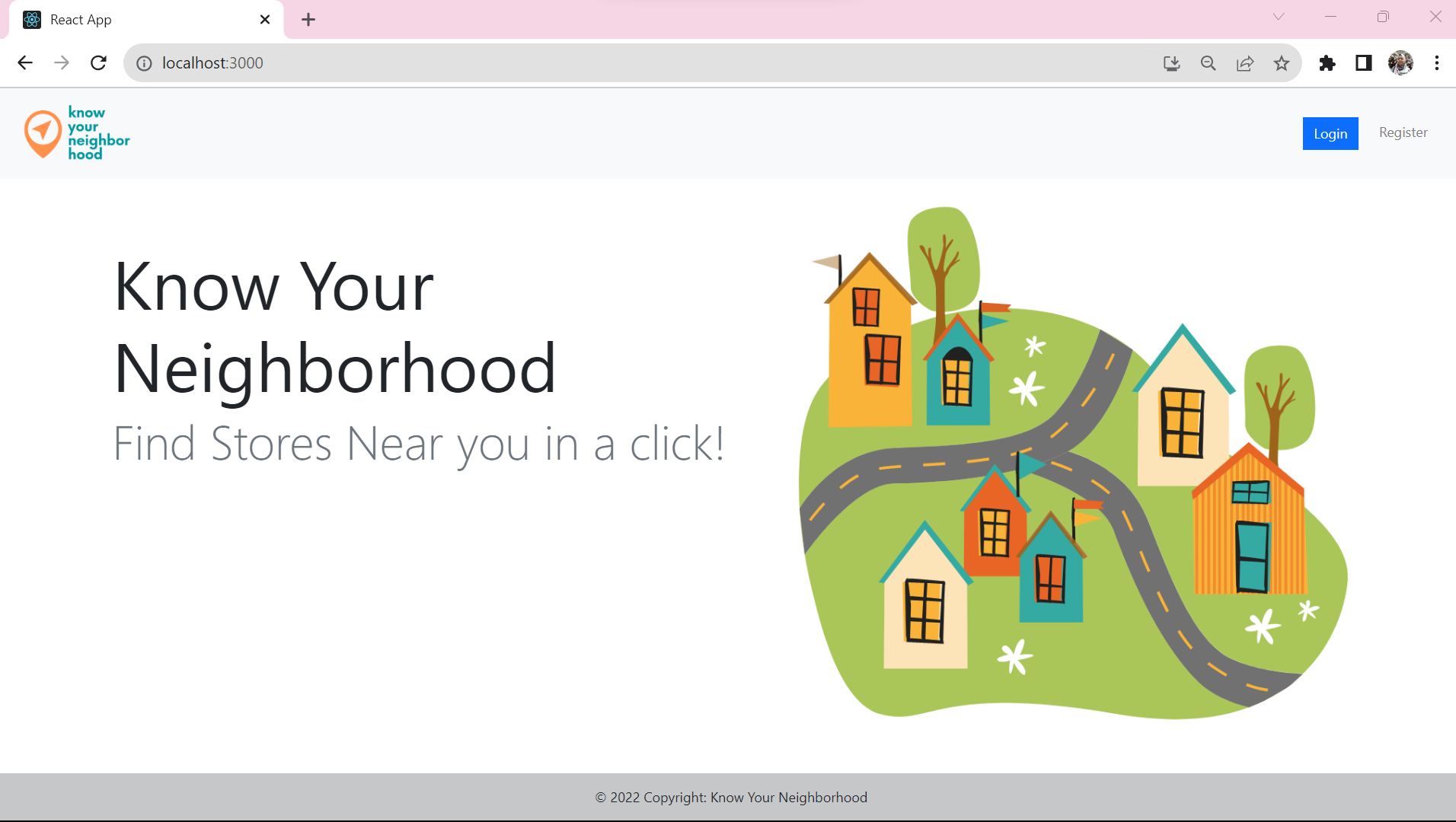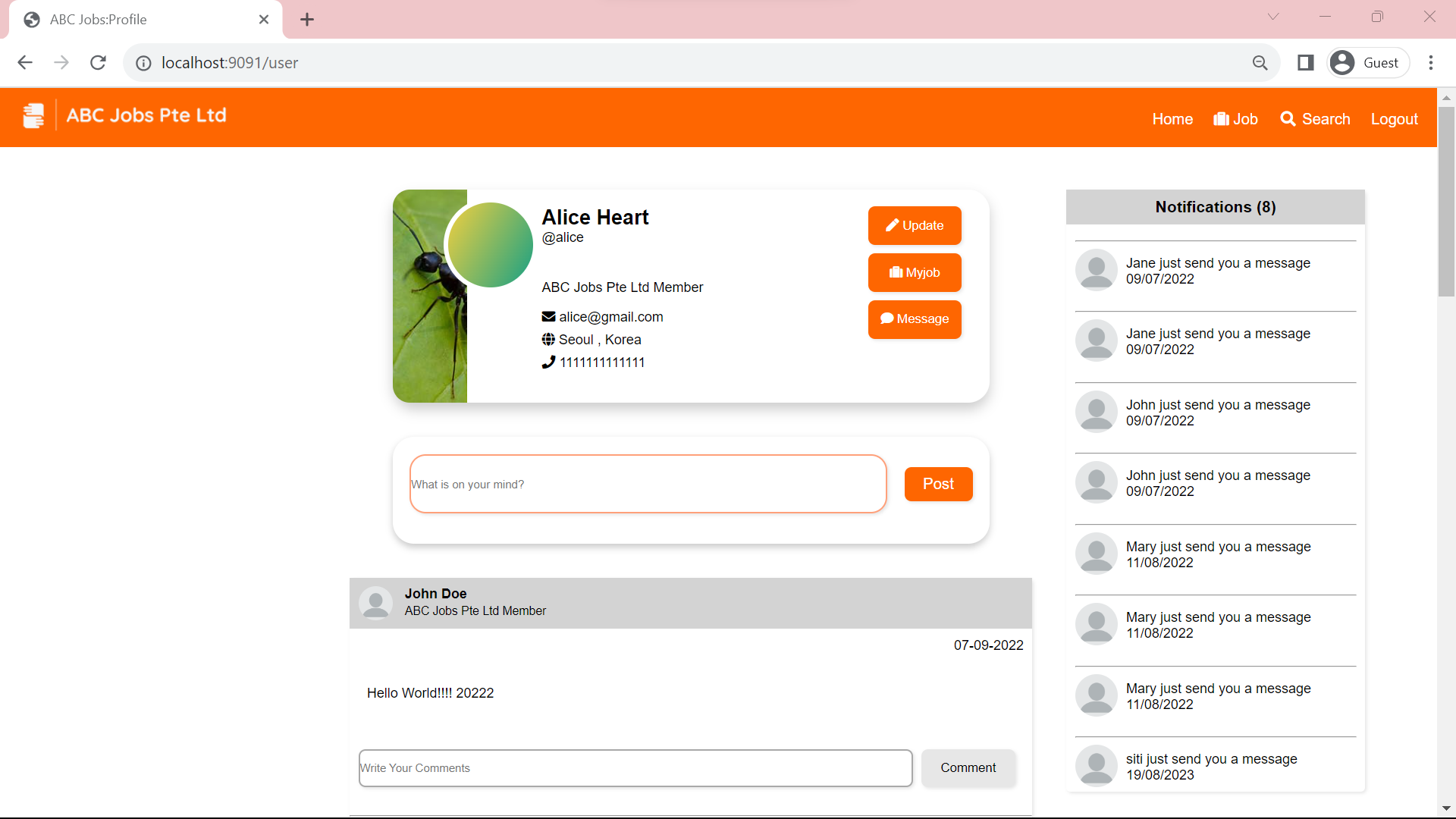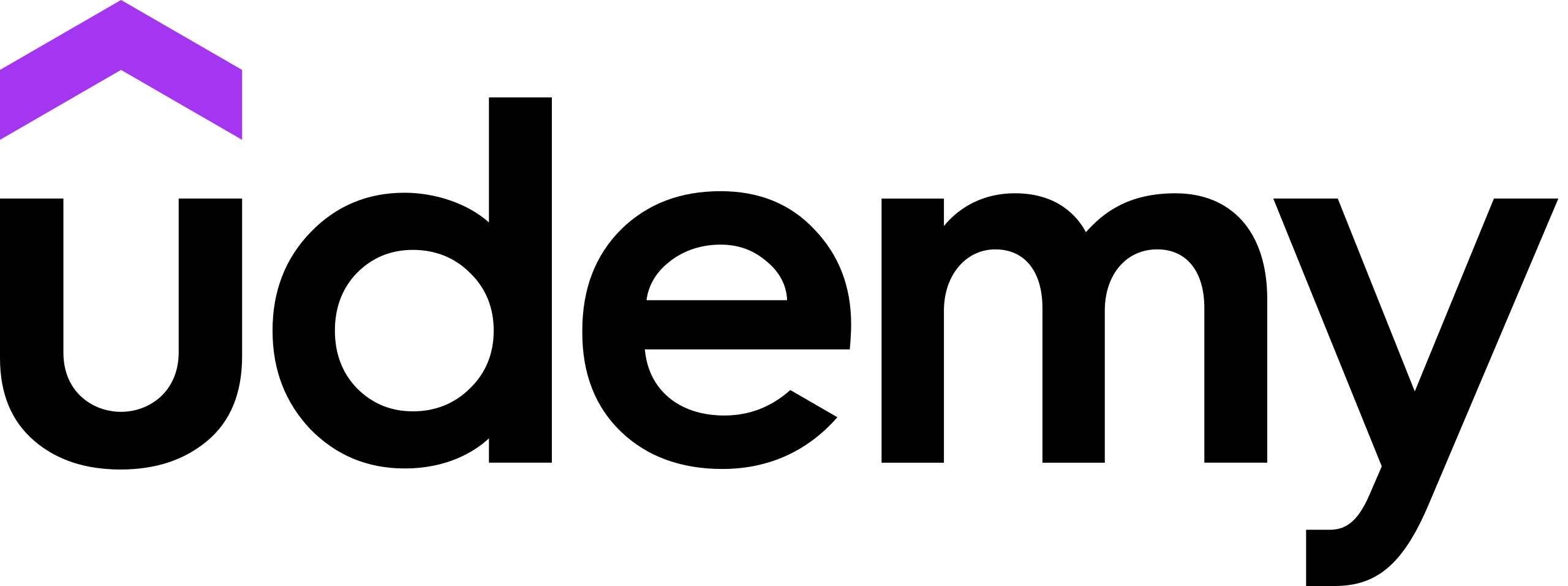Hi! I'm Siti Zulaikha
I love building and designing websites, with a background in Software Engineering from UTMSPACE Malaysia. During my studies, I discovered a passion for creating user-friendly web experiences. After a year as a Software Engineer, I explored the creative side of front-end development through a Web Design internship. I've worked on several websites and mini projects, and I'm always learning and improving. I'm now looking for new opportunities to grow and contribute to meaningful digital solutions.

Siti Zulaikha
ABC Community Portal
My first Capstone project was to create a community portal for Software Developers. The website include basic functionality of registering and login.
Apply Job Feature
After logging in, user will be able to apply for job. Jobs can be applied from the lists of jobs available in the community portal. User can also check, the number of job they have applied under myjob.
Messaging Feature
User can connect with others registered in the portal by sending a message. The user can simply search for the user they want to chat by typing their name and clicking on the bubble icon.
Administrator Feature
Administrator can manage all users data and view all users registered in the community portal. Also, the admin can post new job opportunities in the portal.
ABC Used Car Sales Portal
For this project, I have developed a used car sales portal for any users who wants to sell or buy used cars. The website includes basic functionality of registering and log in. Bootstrap was used for the styling of the pages.
Sell / Post used car Feature
After user successfully log in, they can sell their used car by filling in information such as the name of the car, model, manufacturing date and picture.
Bid & Book car Feature
All cars which has been posted successfully can be bid at any price and user can also book an appointment for test drive. User can also check the status of their booking in their profile page
Administrator Feature
Administrator have the authority to manage all users data and manage all cars data. The Administrator can also approve the transaction of car sales at the right price by marking it as sold. Once sold, bidding and booking functions will not be visible.
Google OAuth 2.0 Login for Know Your Neighborhood Application
Know Your Neighborhood website list all stores in the users neighborhood . However, the main goal of this project is to allow user to login/sign up using existing Google API. Users who has a Google account can login seamlessly into the application and afterward land to the profile page which display their Google credentials such as their name, email and image URL.
Local Registration
User also has the option to register locally into the React website by filling in their credentials for name, email and password. Afterwards, their data is saved into a MySQL database. Login with Google is more secure as user password are protected and are not save in this application database compared to registering and login locally.
Meals on Wheels Web Application Group Project using PHP-Laravel
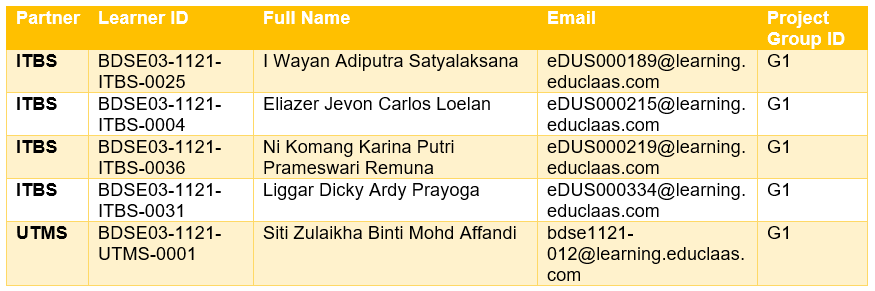
MerryMeal is a charitable organization which provides meals to elderly, disable or disease individual who are unable to cook at home. This project was developed in a group of 5 in which I have lead throughout the project lifecycle. Login and registration features is the functional requirement to identify different group of users which can be a member, caregiver, partner or volunteers.
Geolocation API and Distance Calculation
Geolocation of member (Individual who request a meal) and partner that prepare the meal are recorded during registration of new users. Based on the recorded geolocation, member can view all meal posted by partners with distance difference from their location. Also, if the location is less than 10 km and day of the week is weekday, then the meal provided is hot otherwise only cold or frozen meal will be provided.
Order, Prepare and Deliver Meal Feature
When member has made confirmation on meal to order, the partner which prepares the specific meal will be able to view an order status and start preparing the meal in the kitchen. Partner can update the status of the meal and when it is ready for delivery/ pick-up, the volunteer can accept the request. Volunteer can update status of delivery and when the meal has reached the member location, member can see the update in their order status page. Member can see updates from both the partner and volunteers and can finally make a confirmation that their meal is received well.
Modernizing Jumpstart Retail Inventory Management in the Post Covid-19 Era
This Inventory Management System integrated with the Point of Sale (POS) was developed using PHP-Laravel. Jumpstart is a retail chain which requires a reshape in their business model in the aspects of Inventory Management as the project scenario. The user consist of the employee and customer of Jumpstart. The website includes Register, Login and Logout feature. The live demo is undergoing maintenance to shift from MySQL to PostgreSQL database and troubleshooting which includes the Stripe payment.
Live Demo: https://jumpstart-inventory-management-system.onrender.com
Point of Sale (POS) System
Once a customer login, customer main dashboard is the POS. Customer can add products, add quantity or reduce quantity for their chosen items in the cart. Stripe payment features allows customer to make payments on their selected items and can see a confirmation in their purchase. Sales purchase receipt can be generated into PDF format.
Manage Suppliers, Orders and Stocks
Jumpstart employee can add supplier products and order the products from the supplier. Orders are recorded with its status and if the order status is completed, the products is indicated to be 'In Inventory'. Order invoice can also be viewed and generated into PDF format. Once all product is in stock, the product can be viewed in the POS.